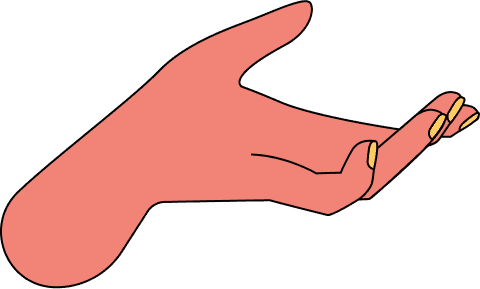Card Sorting
Discover effective card sorting usability testing practices to optimize user experience and improve website navigation. Learn how to enhance your site's structure and design with strategic insights.
What is a Card Sorting?
Card sorting is a user-centered design method used to understand how users perceive and organize information. It involves providing participants with a set of content or features (represented as cards) and asking them to group or categorize them in a way that makes sense to them.
It is a UX Research Technique used to discover users' Mental Models by defining how people understand, perceive, and categorize information. Using Card Sorting, users can reach out to information in the simplest way possible.
This method is commonly used in information architecture and UX design to improve website navigation, app menus, and other content structures.
Card sorting can be a qualitative or quantitative research method.
How it can be useful?
Type of Card Sorting
Card sorting is typically conducted during the design and planning phase of a project, particularly when establishing or restructuring information architecture. It can also be used to validate existing structures or explore potential new approaches.
While creating a new digital product/service that requires a new structure to be in place.
To test existing website/product and find out logical information architecture placed.
When you want participants to sort items into different groups.
To improve UX and page navigation
Understand how the target audience perceives different pieces of content.
Open Card Sorting
Participants sort cards into different categories that seem ideal to them and categorize themselves.
Use this technique when you are in the discovery phase, where you and your participants can define categories.
Closed Card Sorting
Participants sort cards into designated categories
Use this technique to improve existing research, if your previous research has identified terms, concepts, and categories.
Hybrid/Mixed Card Sorting
This card sorting technique combines open and closed card sorting methods.
Not sure, where to start? Hybrid card sorting can help with it. Participants can use pre-defined categories and create new categories.
Key Startpoints
Requirements
Based on our card sorting type and the location you are organizing it defines the list of resources for your research.
Materials: Physical cards (index cards, paper slips) or an online card sorting tool.
Participants: A group of people representative of your target audience, ideally between 5 to 20 participants.
Recording Tools: A method to document participants' groupings and labels, such as a camera, notes, or digital data collection.
Preparations
Create a comprehensive list of content items or features to be sorted.
Design clear and concise cards, whether physical or digital, for participants to sort.
Choose a method for recording and analyzing the data.
Arrange a quiet, distraction-free environment for conducting the card sorting session.
Participants
Number of participants varies based on the qualitative and quantitative card-sorting study.
For the qualitative card sorting technique, recruit at least 15 participants.
For the quantitative card sorting technique, recruit at alteast 3-50 participants.
Instructions
Ask participants to group the cards based on what makes sense to them.
Optional: Ask participants to label each group they create.
Encourage participants to verbalize their thought process while sorting.
Make a note, that there are no right or wrong ways to group cards.
How to perform Card Sorting?
Analysis
Identify common strategies
Starting with, try to identify patterns based on the category names.
Pick up the common categories (most repeated ones).
If multiple participants define the same categories it is a must as a part of your structure/architecture.
Avoid picking up the categories created by a single user.
Organize the data into a popular placement matrix
Using a spreadsheet, arrange categories into rows and columns.
Place cards into the categories provided by the participants.
And write several times each card was placed into the category.
Use color coding to make it legible and easy to analyze.
Similarity Matrix and Wrap-Up
It can be used for finding the cluster of cards belonging to each other.
Use percentage for grouping the number of cards being called out.
Finally, the darker the share/higher the percentage consider that card as the top priority on the other hand discard the card with the least percentage or something less than 50%.
Pros
Simple to perform, with no requirement of a ton of instructions and participants.
Quick to perform, takes 15 minutes to complete the exercise.
Provides valuable insights into users' mental models and expectations.
Helps identify natural groupings and relationships between content items.
Can reveal gaps or redundancies in content structure.
Flexible methodology that can be adapted to various research objectives.
Cons
Requires time and effort to recruit participants and analyze data.
Participants' choices may not always align with practical implementation constraints.
Results may be influenced by individual differences in experience or familiarity with the content.
Conclusions
Card sorting is a powerful tool for understanding how users perceive and categorize information. By leveraging insights from card sorting, designers can create more intuitive and user-friendly information architectures.
While there are challenges in terms of analysis and interpretation, the benefits in terms of improved user experience and navigation often outweigh the drawbacks.